The following steps must be followed to set up the ACARS client for the Pilot Hub.
- Download the client here
- Then install the client on your computer.
- Initially, you will be asked to log in. Here you can log in with your TFDI account, but you don't have to! You can also simply click on “Skip TFDi Design Login.” An account is not necessary.
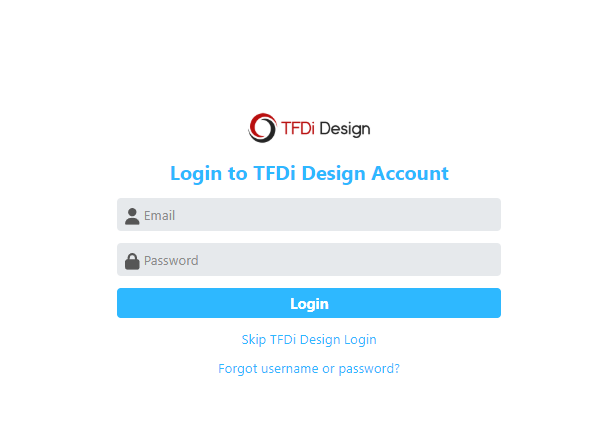
- In the next step, select “With a community”.
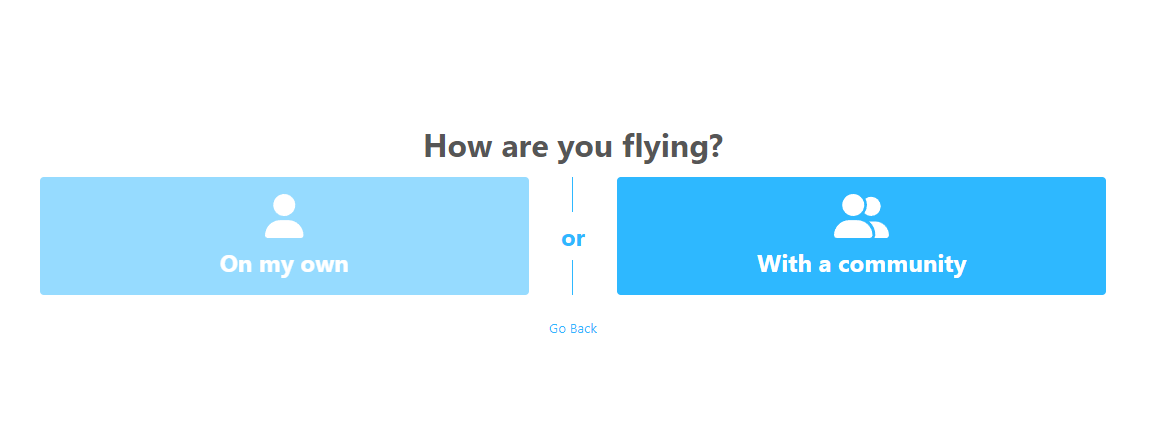
- Then enter “POW” in the search bar. You should see the airline immediately. Now click on the airline.
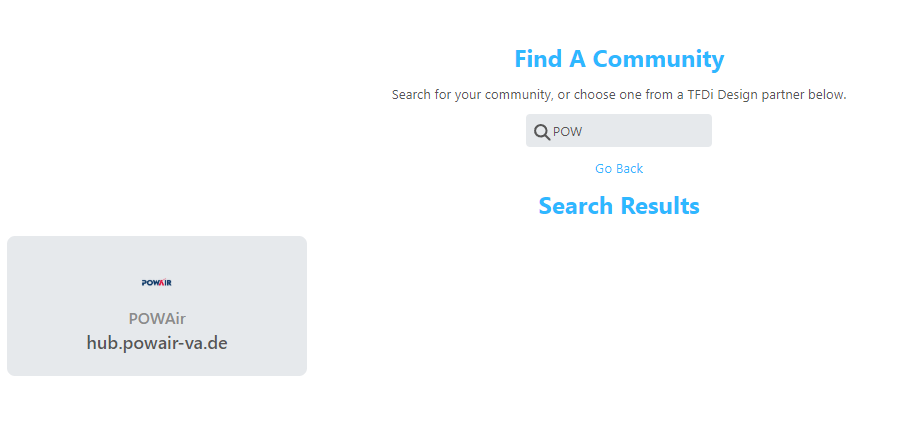
- There, you must log in with the email address and password you used to register with the POWAir Pilot Hub.
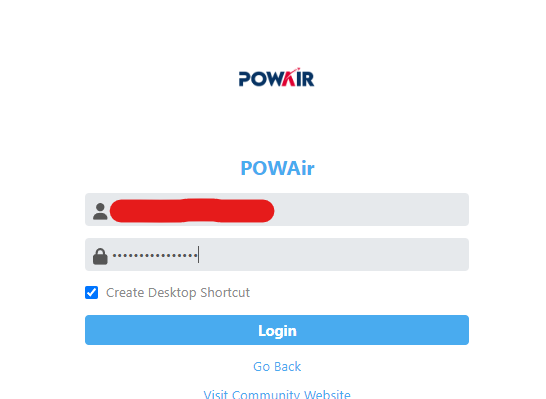
- That's it! Your client is ready and you can get started with it! Have fun 🙂
